How to Create a Restaurant Menu That Sells
Are you treating your menu like a list of dishes? Don’t.
Your restaurant menu is a powerful marketing tool that can influence diners' choices and impact your bottom line.
Many restaurants struggle to create a menu that drives sales. They often fall into traps like dull descriptions, messy layouts, and not placing high-margin items strategically.
In this article, we’ll tell you how to write and design an appealing restaurant menu that sells.
1. Create categories
Imagine opening a menu and seeing an endless list of items, each competing for your attention. How do you navigate through this maze of choices?
The solution? Break your menu down into categories. It helps organise your dishes in a logical and easy-to-navigate manner.
For example, when you categorise your menu into sections like ‘Appetisers’, ‘Main Courses’, ‘Desserts’ and ‘Beverages’, it becomes easier for diners to find what they're looking for. They can easily go to the part of the menu they're interested in, which helps them decide what to order faster.

Another way to categorise your menu items is to show the variety of dishes your restaurant offers. For example, within the ‘Main Course’ category, you might have subsections like ‘Pasta’, ‘Seafood’, ‘Poultry’, etc.
Each of these sub-sections presents a range of options, catering to different tastes and preferences. This not only appeals to a broader range of customers but also showcases the depth of your offerings, enticing customers to explore and try new dishes.
2. Use descriptive language
A study by Cornell University found that descriptive menu labels can boost sales by 27%.
While writing menu descriptions, use words that give a clear idea of what the dish is. This helps customers imagine the flavours and textures of each dish, making them more likely to order it.
Using descriptive language also differentiates your menu from competitors and highlights your restaurant's unique offerings.
Here are some ways to use descriptive language to write menu descriptions:
- Highlight unique ingredients: If a dish contains a special ingredient, include it in the name.
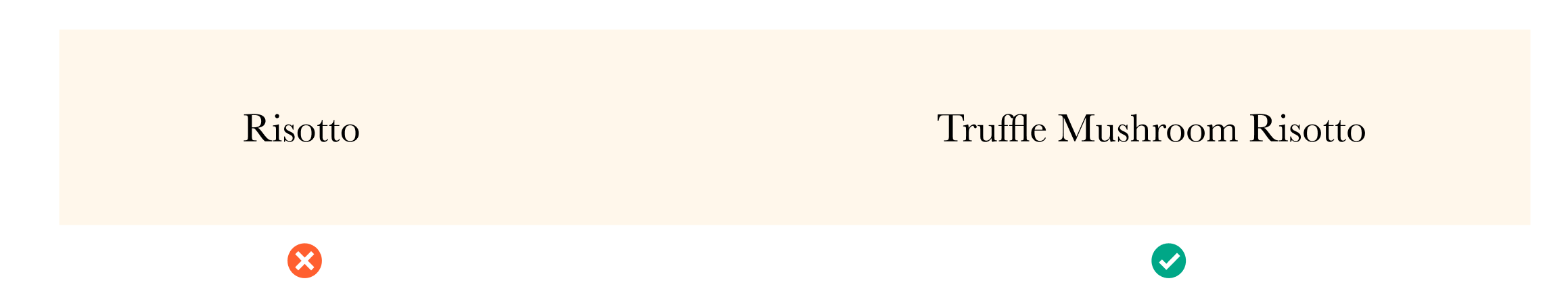
- Include cooking techniques: Mentioning how a dish is prepared can add interest.
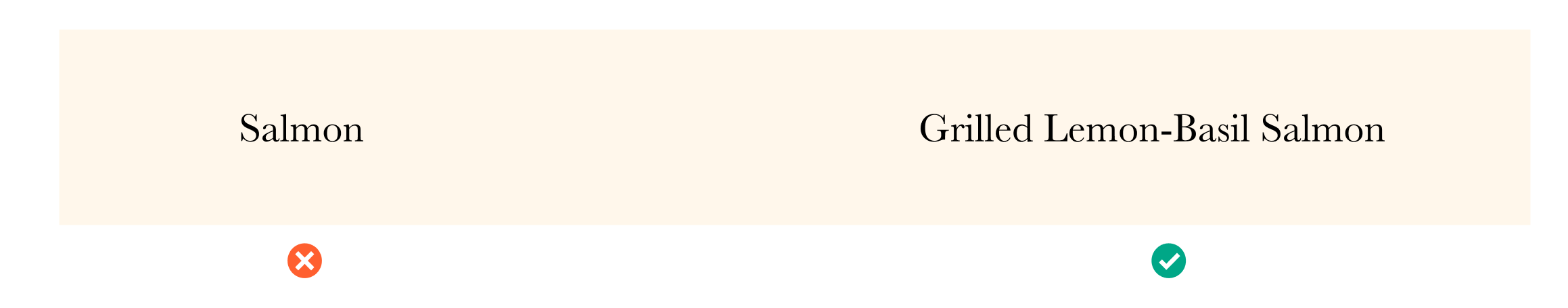
- Use cultural or regional terms: If a dish is inspired by a specific cuisine, include words that reflect its cultural or regional origin.
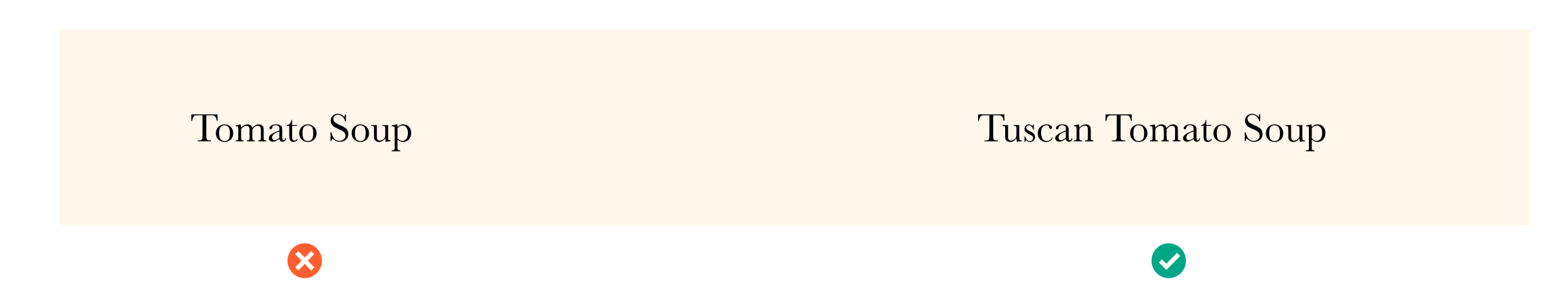
- Appeal to the senses: Use words that evoke taste, smell, and texture.

3. Highlight specials and signature dishes
Let’s say your restaurant is known for its seafood paella. Feature this signature dish prominently on your menu along with a description. This way, you'll grab diners' attention and increase their chances of ordering it.
Quandoo for Restaurants lets you do that easily with the Menu Highlights feature.
Use this feature to spotlight your special and popular dishes. These ‘Highlights’ appear under the Menu tab on your restaurant’s profile page on the Quandoo website or app. You can assort highlights in different categories such as Appetisers, Cocktails, Chef’s Recommendations and more.

4. Place dishes strategically
Look at your menu: where do your eyes go first? Chances are, they're drawn to the centre of the menu.
This is known as the Golden Triangle theory. It suggests that our eyes tend to gravitate towards the centre of the menu first, then shift to the top right corner, and finally, to the top left corner.

In short: place your high-margin items or best dishes in these prime spots to draw attention and boost sales.
5. Consider dietary needs
Consider dietary needs in your menu to promote transparency and make sure there’s something for everyone.
Use symbols to quickly convey important information about each dish, such as whether it's vegetarian, vegan, gluten-free, or contains nuts or dairy. This makes it easier for diners to identify suitable options based on their dietary preferences and restrictions.

6. Include images (sparingly)
Including images in your menu is a great way to showcase your dishes. But don’t go overboard. Use images strategically to avoid overwhelming the menu and detracting from the overall aesthetic.
Use images to showcase your restaurant's popular dishes or chef's recommendations. Images also break up text-heavy sections of the menu and add visual interest. They create focal points that draw the eye and make the menu more engaging and dynamic.
It’s also a good idea to use images for complex or unfamiliar dishes so that customers get a better understanding of what to expect.

7. Make it easy to scan and read
A cluttered or confusing layout overwhelms diners and leads to decision paralysis. People appreciate menus that are easy to read and navigate. Here are some ways to achieve this:
- Clear typography: Choose easy-to-read fonts and avoid excessive decorative elements that may distract from the text. Use a consistent font size and style throughout the menu.
- Whitespace: Use ample whitespace between menu items, sections, and descriptions to avoid overcrowding. Whitespace helps guide the eye and makes it easier for customers to distinguish between different elements of the menu.
- Visual hierarchy: Use formatting techniques such as bolding, italicising, or colour-coding to highlight important information, such as dish names, prices, and special features. This helps draw attention to key details.
- Use columns and boxes: Using columns and boxes to separate different sections or highlight specific items can guide customers’ eyes to items you want to promote and make the menu easier to read.
Conclusion
Your menu is often the first thing customers notice when they check out your restaurant. It’s also a crucial factor when they decide to book a table.
With Quandoo for Restaurants, showcasing your menu is a piece of cake! You can upload your menus directly on your Quandoo restaurant profile, giving potential customers a taste of what's to come and helping them feel confident about booking a table.
Sign up today, make your restaurant stand out and attract diners!



