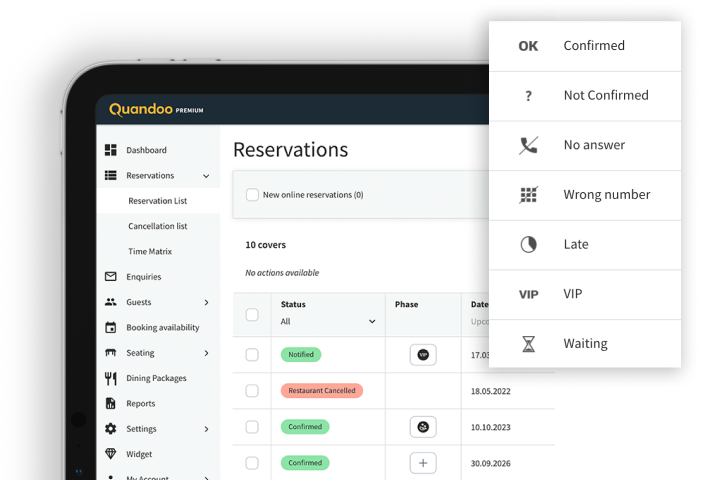Organise your dining room seating
Organise your dining room seating
Restaurant space is precious — make the most of it. Organise your dining room to maximise the seating capacity and turn tables quickly.
- Establish seating areas such as indoor and outdoor seating, bar, terrace, etc.
- Add tables and set capacities
- Assign tables to seating areas and adjust priorities
- Merge tables and create combinations for large gatherings
- Exclude certain areas or tables from online reservations
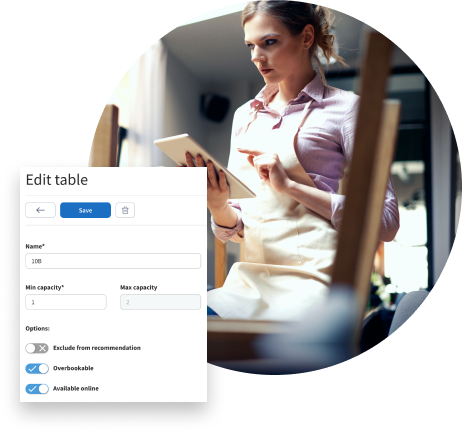
Manage restaurant capacity
Manage restaurant capacity
Overcrowded restaurants impact operations and customer experience. Control the flow of diners in a few clicks to optimise service levels and create a safe dining experience.
- Define time slots for online reservations
- Quickly pause and resume same-day reservations to manage busy periods
- Block reservations for a future date to limit capacity or accommodate walk-ins
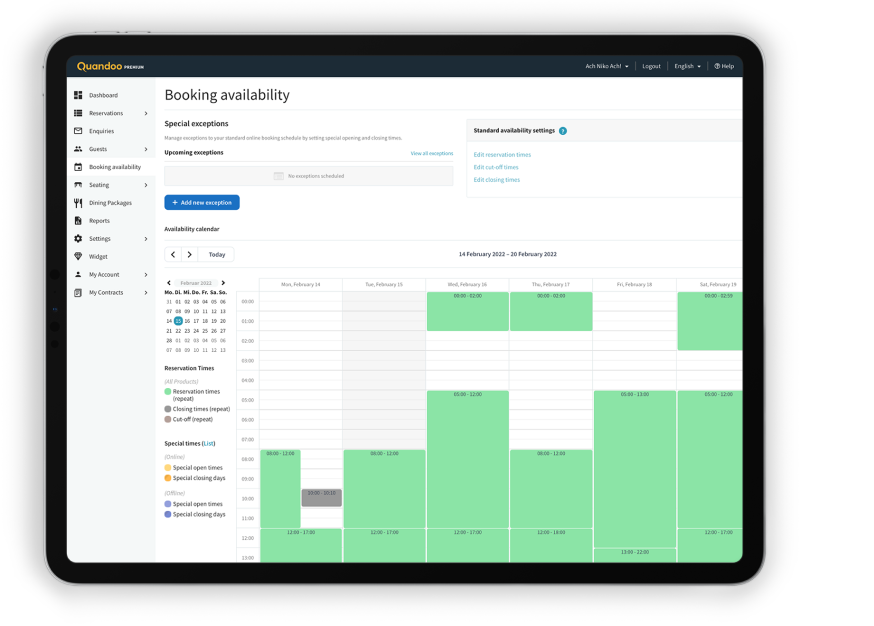
View table availability at a glance
View table availability at a glance
Stay ahead of the day and avoid overbooking by getting a complete picture of your occupancy in real-time.
- Choose from the reservation list, grid and interactive floor plan views
- Reschedule reservations across different times and tables with the drag-and-drop function
- Understand the status of each reservation with colour-coded indicators
- Identify combined reservations for streamlined planning and operations

Predict wait times
Predict wait times
Anxious customers waiting to be seated can get chaotic. Analyse table availability status to predict accurate wait times, make smart decisions and manage expectations.
- Keep track of reservation statuses (eg. Confirmed, Seated, Checked out, etc.)
- Add reservation phases to visualise where guests are in their dining journey (eg. Appetisers, Main course, Desserts, Paid, etc.)
- Set and manage table retention times to aid planning